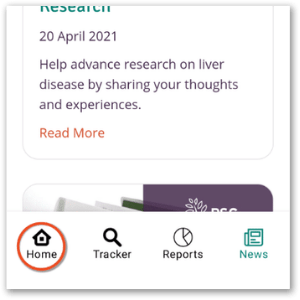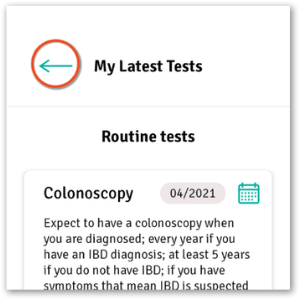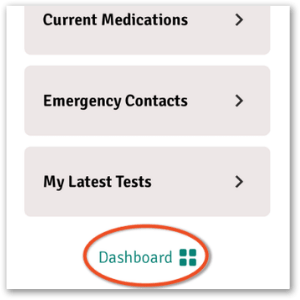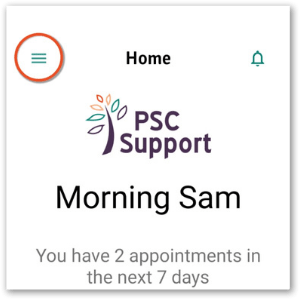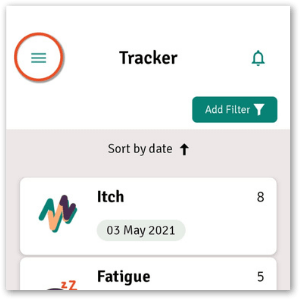Add medications
Step-by-step guide
- Tap Profile
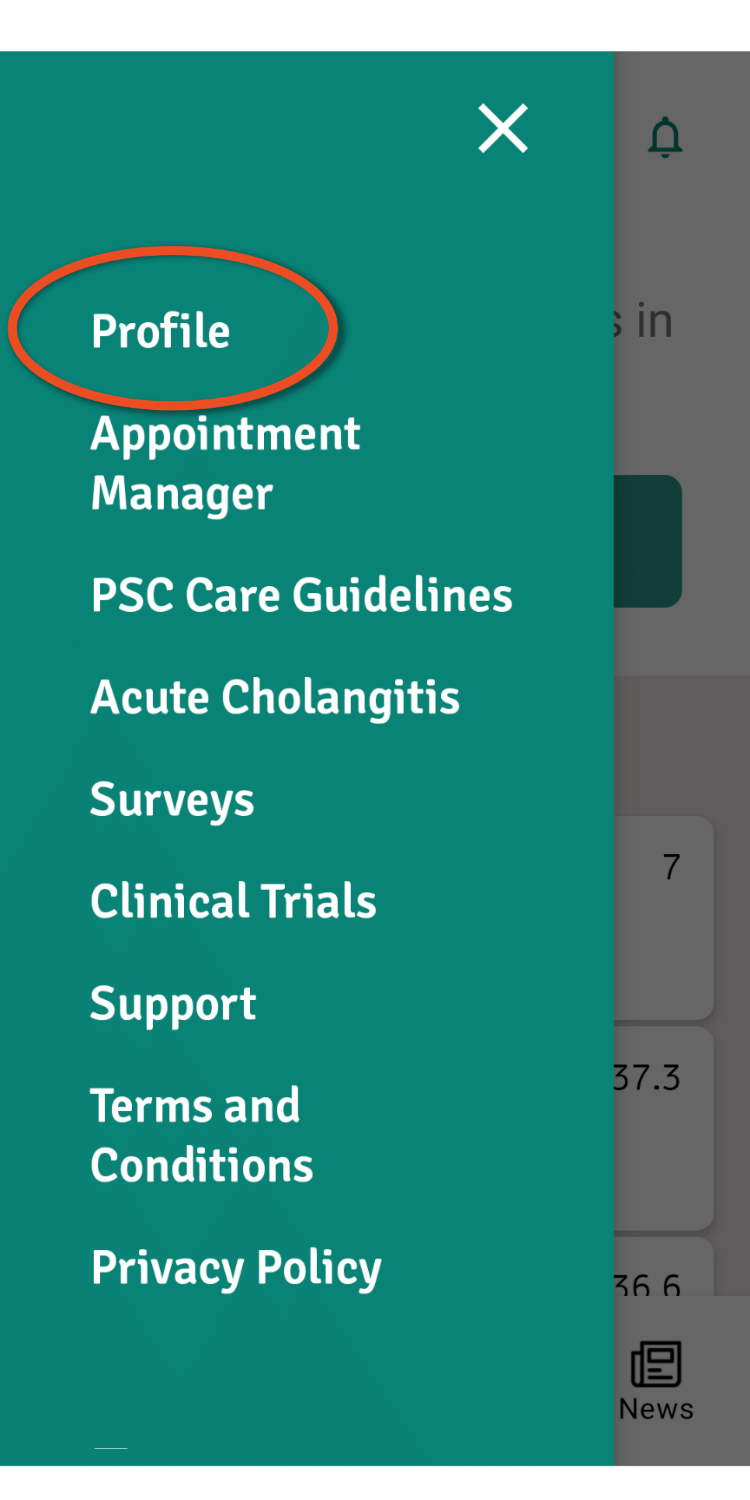
- Tap Current Medications
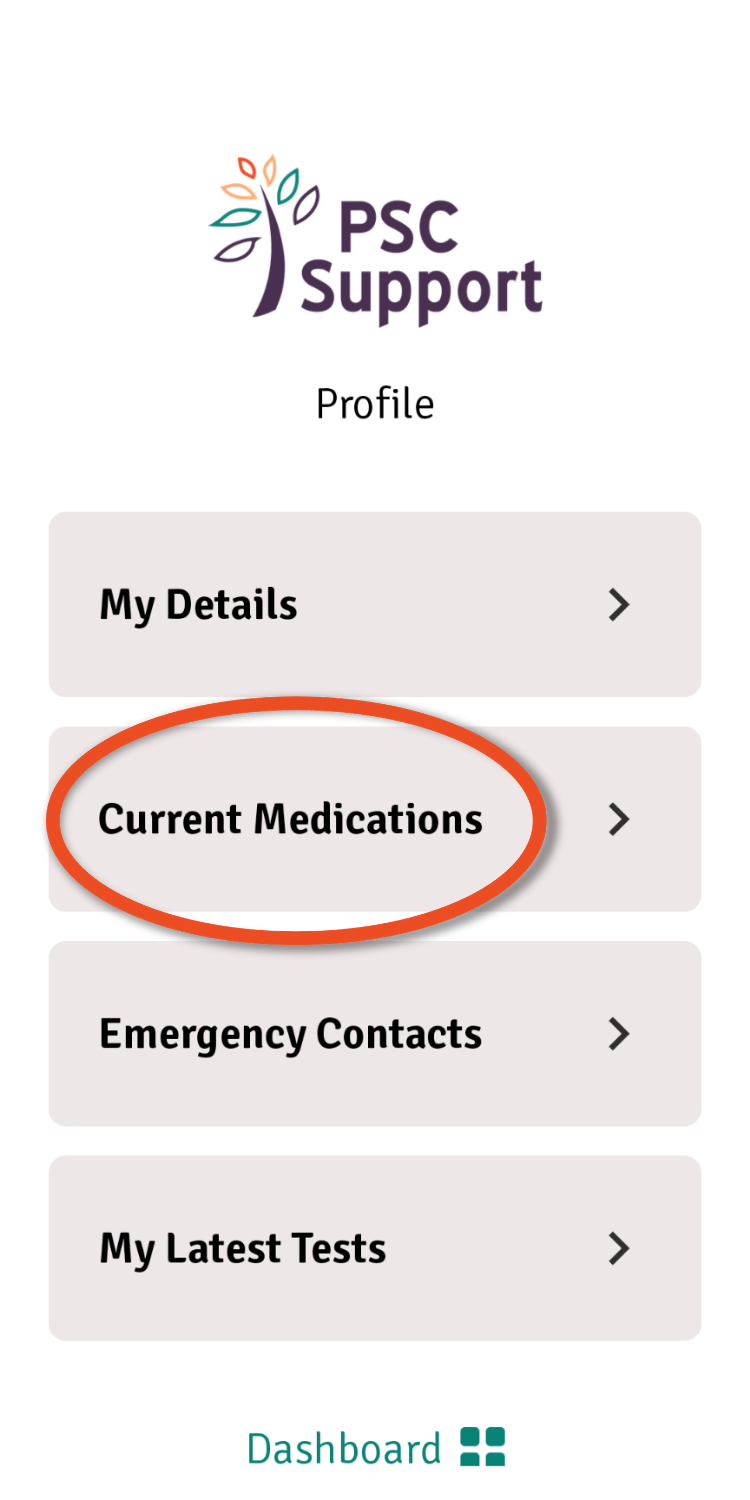
- Tap Add Medication
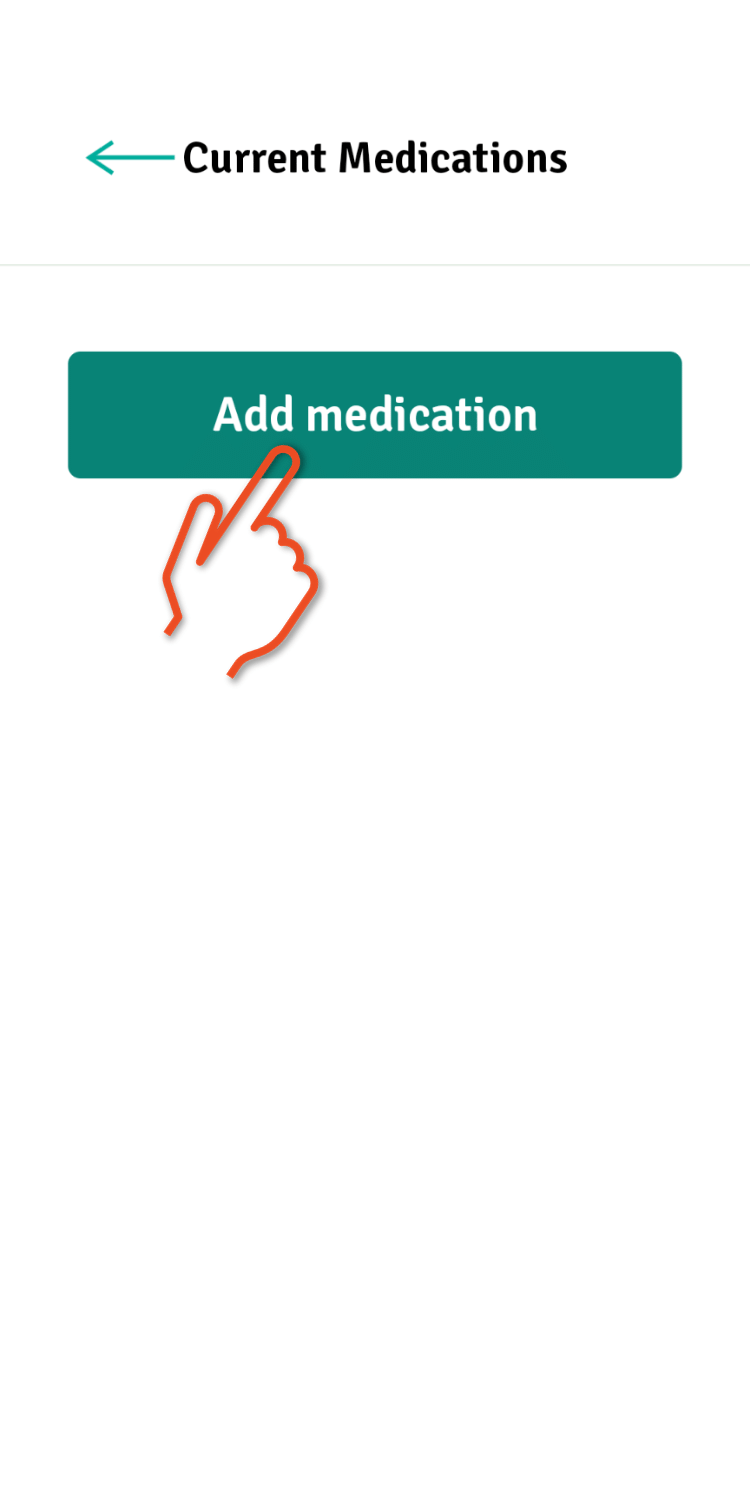
- Start typing the name of your medication in the search box. When you see it appear in the list below - click on it. If it doesn’t appear - let us know by tapping on the Can't find medication? button. We’ll add it as soon as we can, so check the app in a day or two.
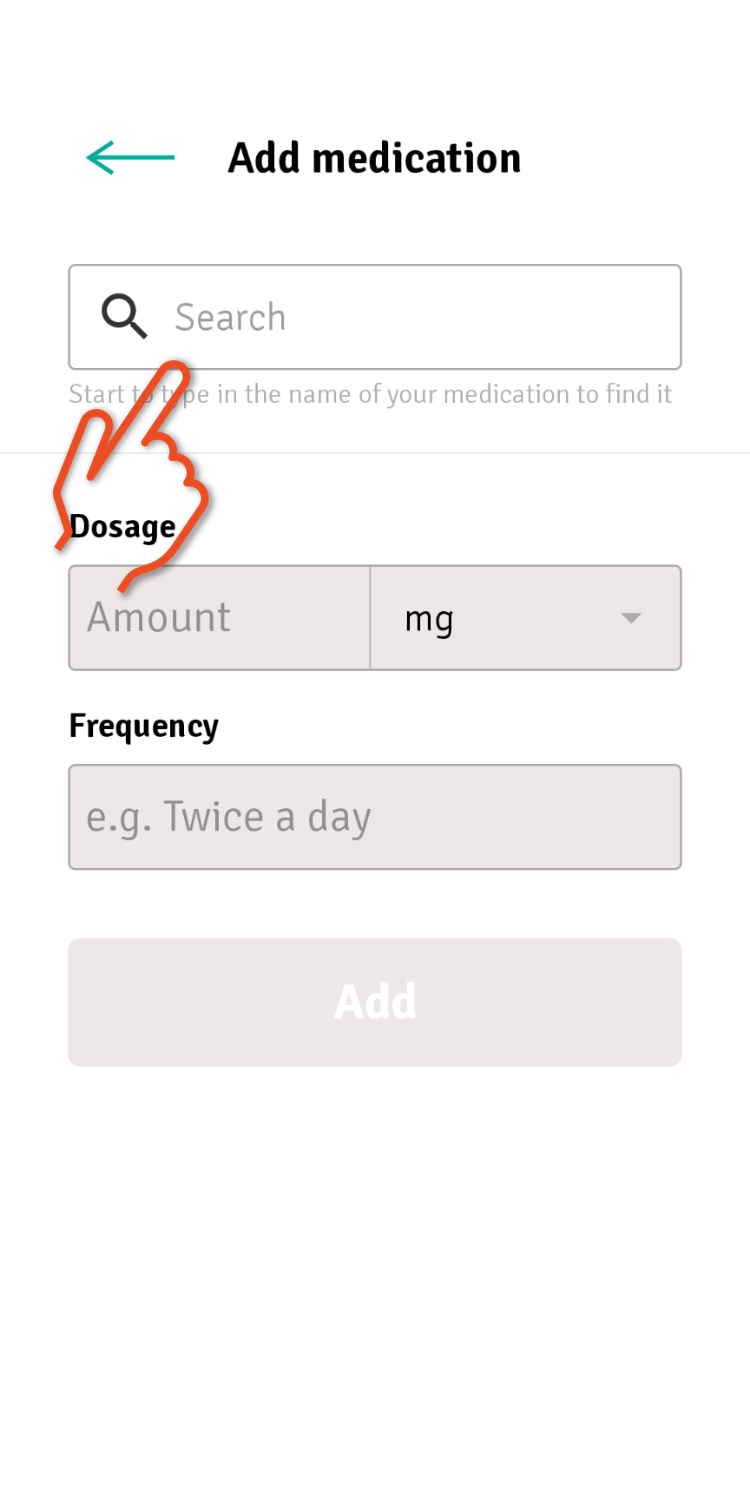
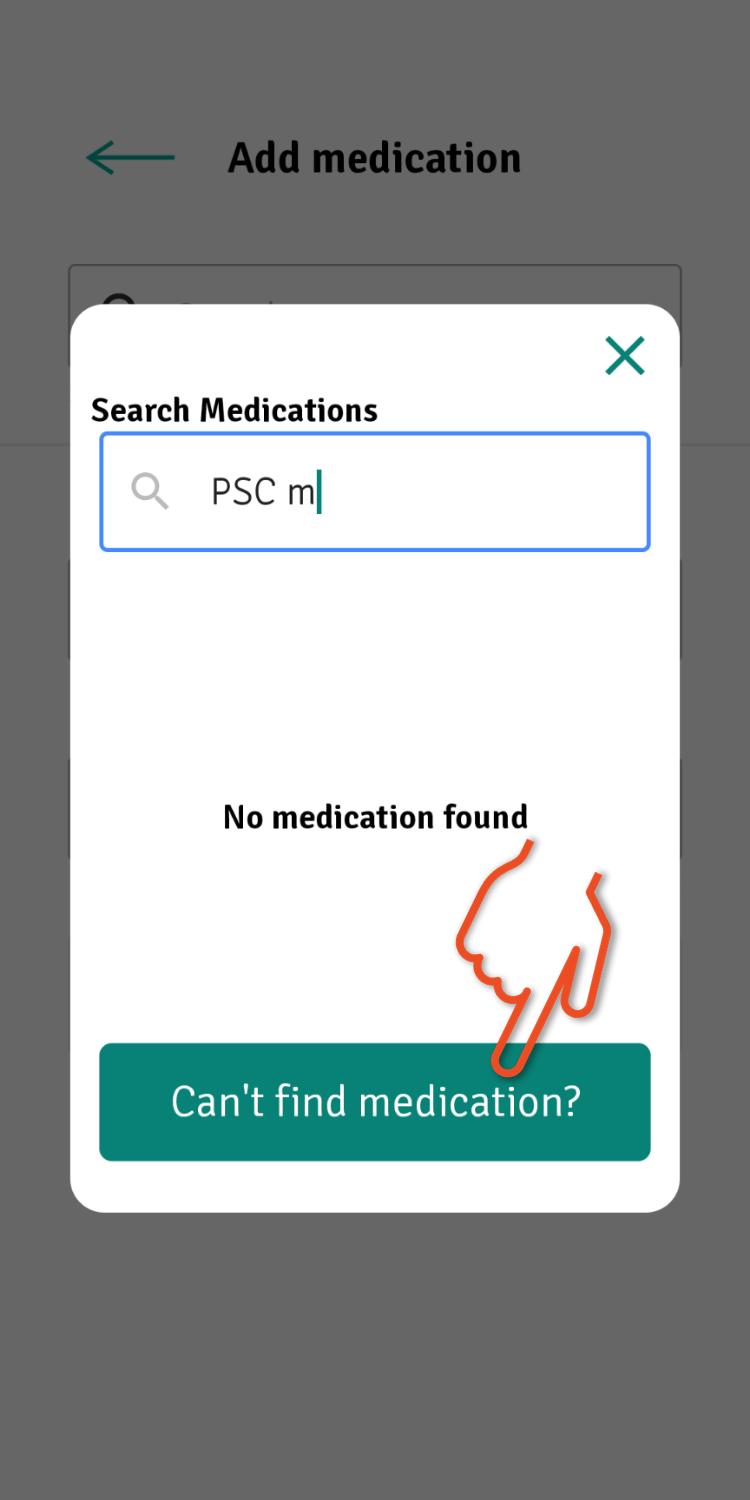
- Add your dosage by typing in the amount you take and how often, selecting the unit and lastly tapping Add to save
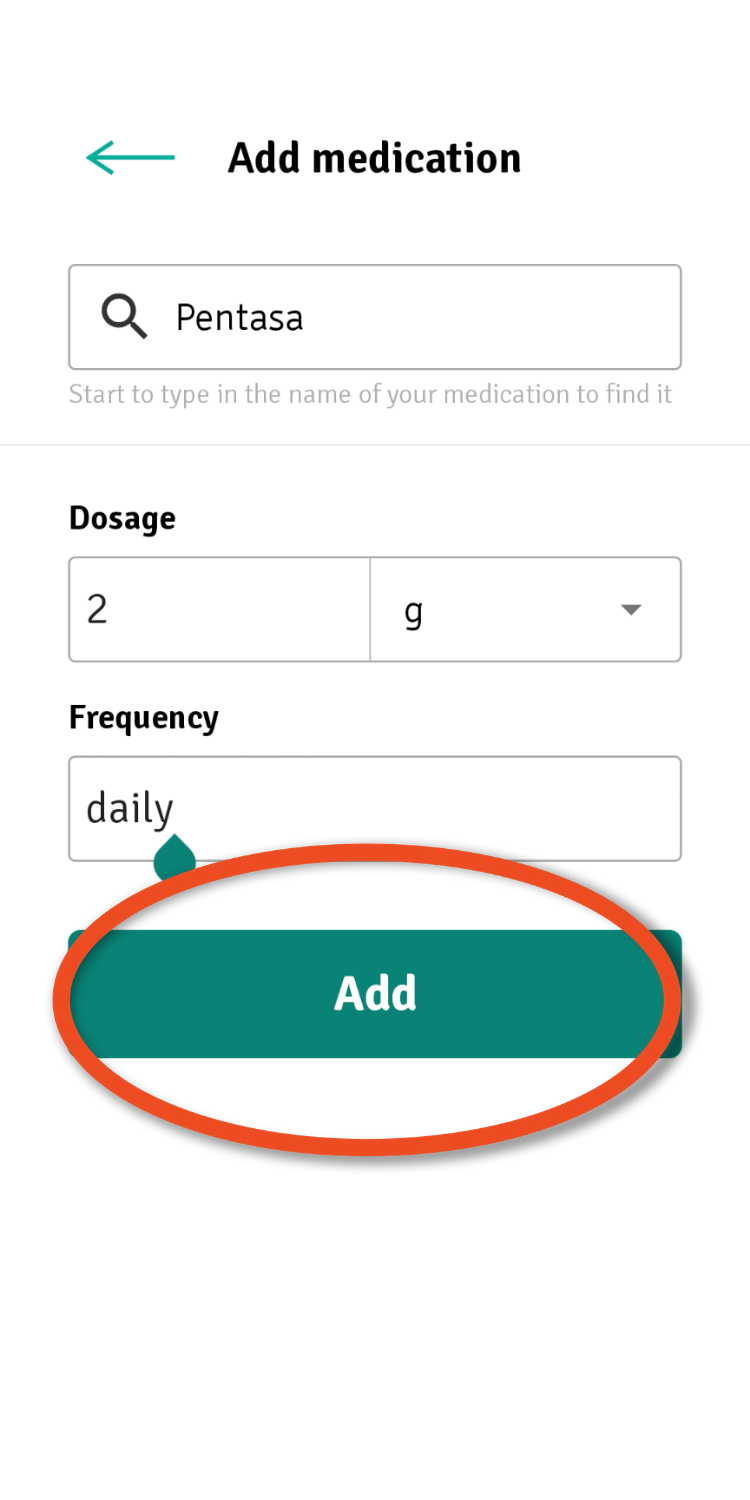
- You can view a list of your medicines via the Current Medications section of your Profile or via Quick Links in your Appointment Manager.
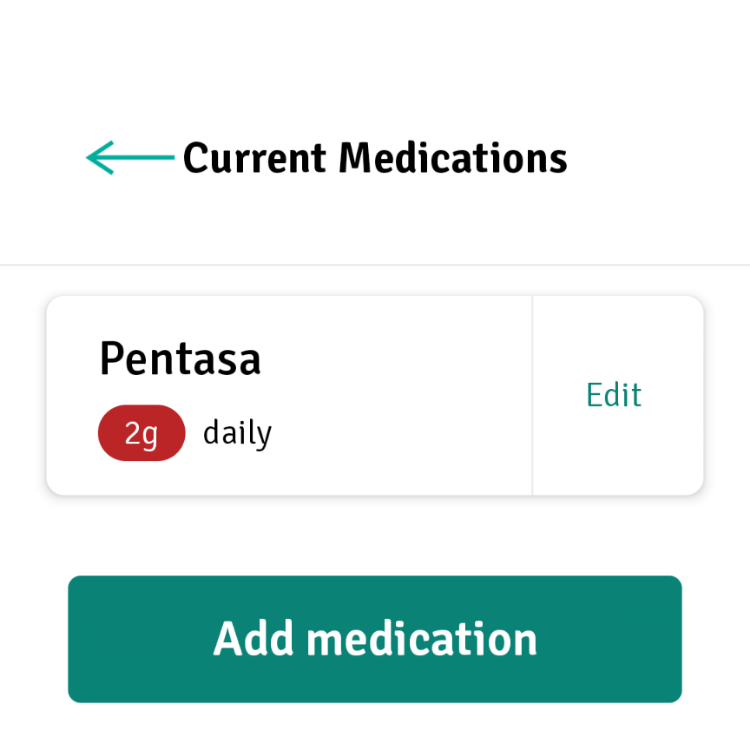
Edit or view at Profile/Current Medications
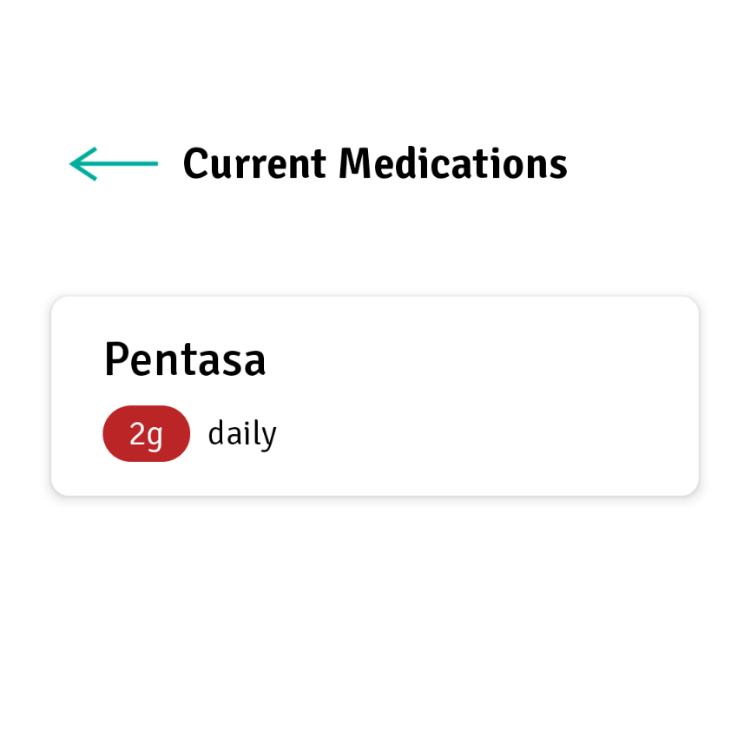
View in Appointment Manager
Still need help? Send us a message and we'll get back to you asap.