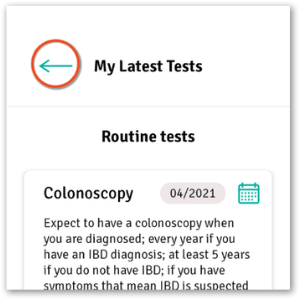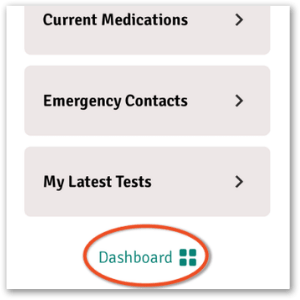Track your health
Step-by-step guide
- Tap the + button at the bottom right-hand side of the tracker screen
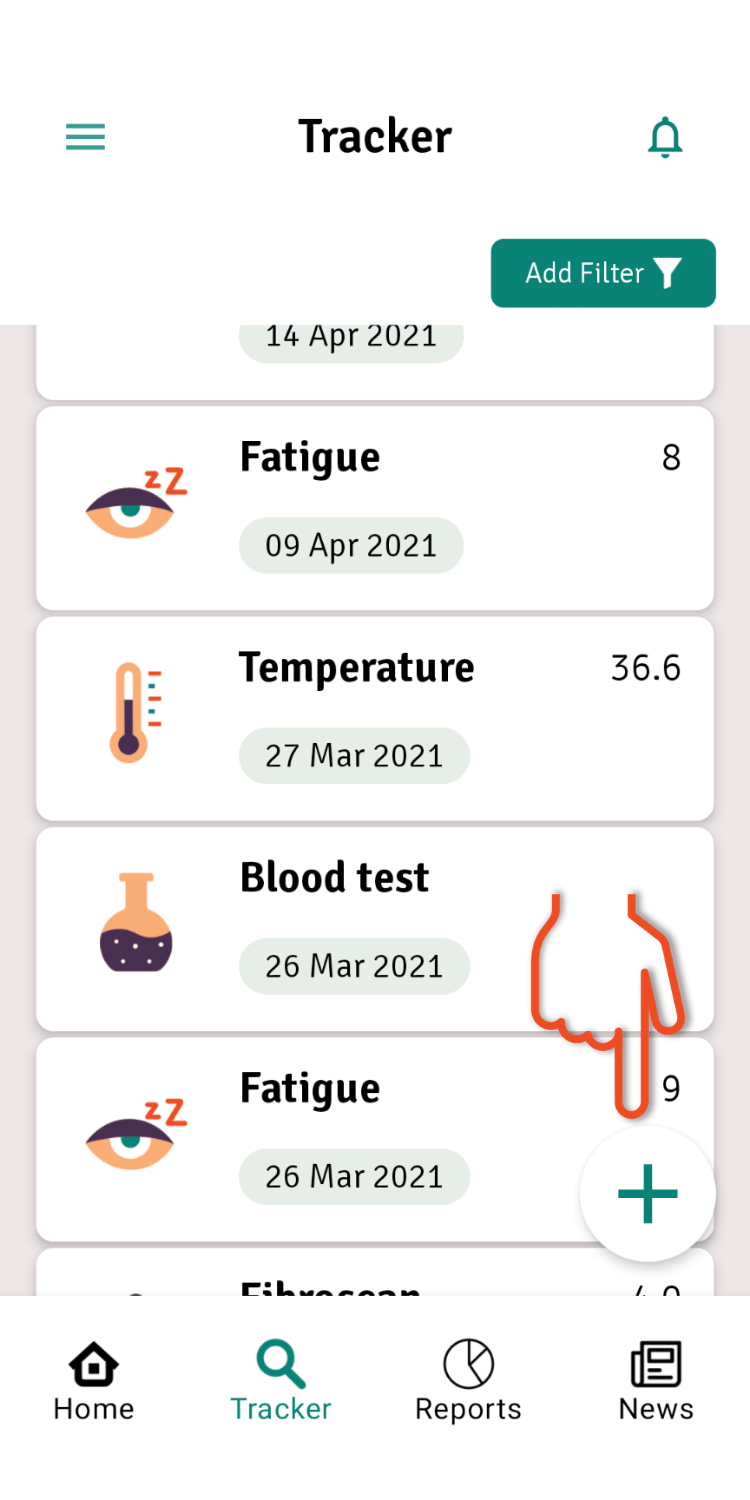
- Tap the item you'd like to track. Here, we select itch and the itch tracker is then displayed
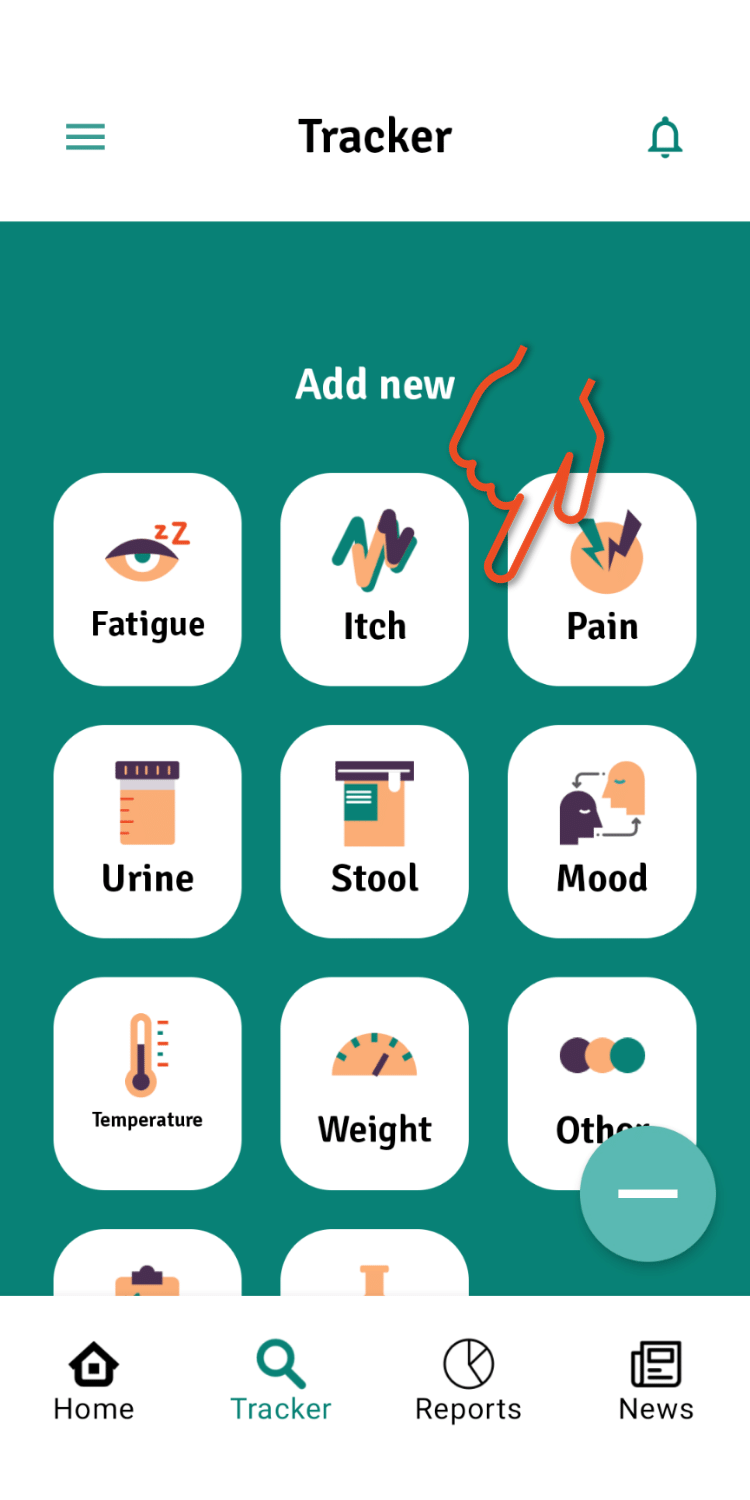
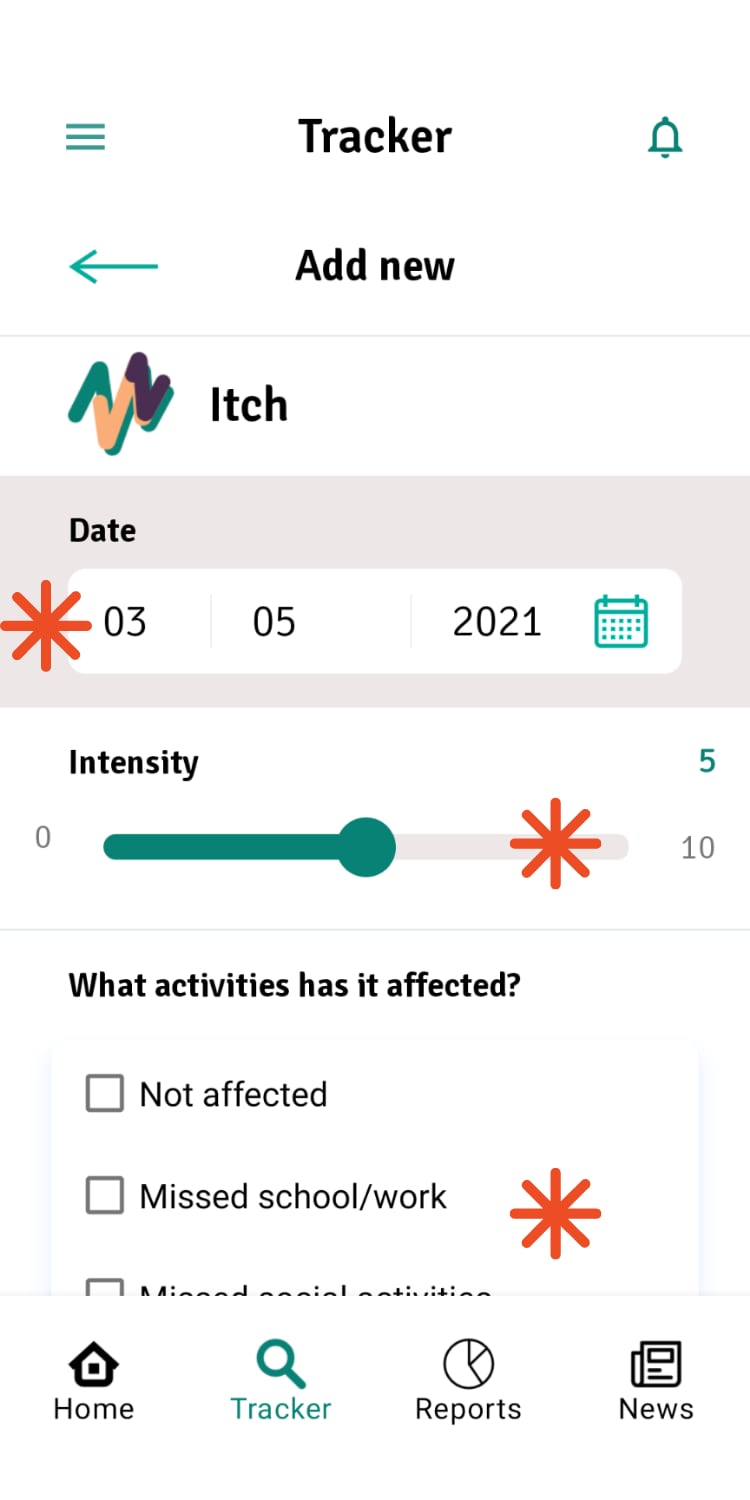
- Add the date that you would like to track. Here we are tracking fatigue on 01 May 2021
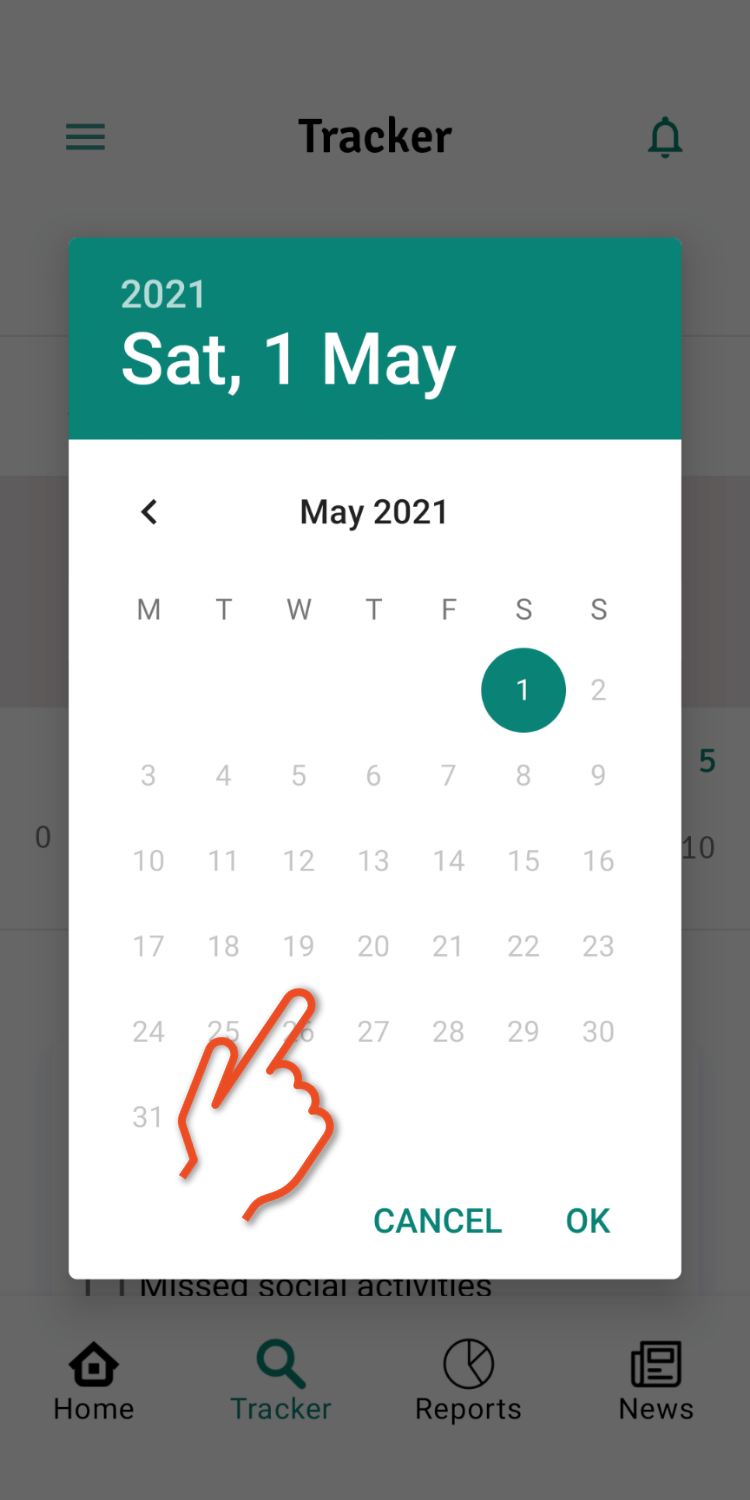
Android view
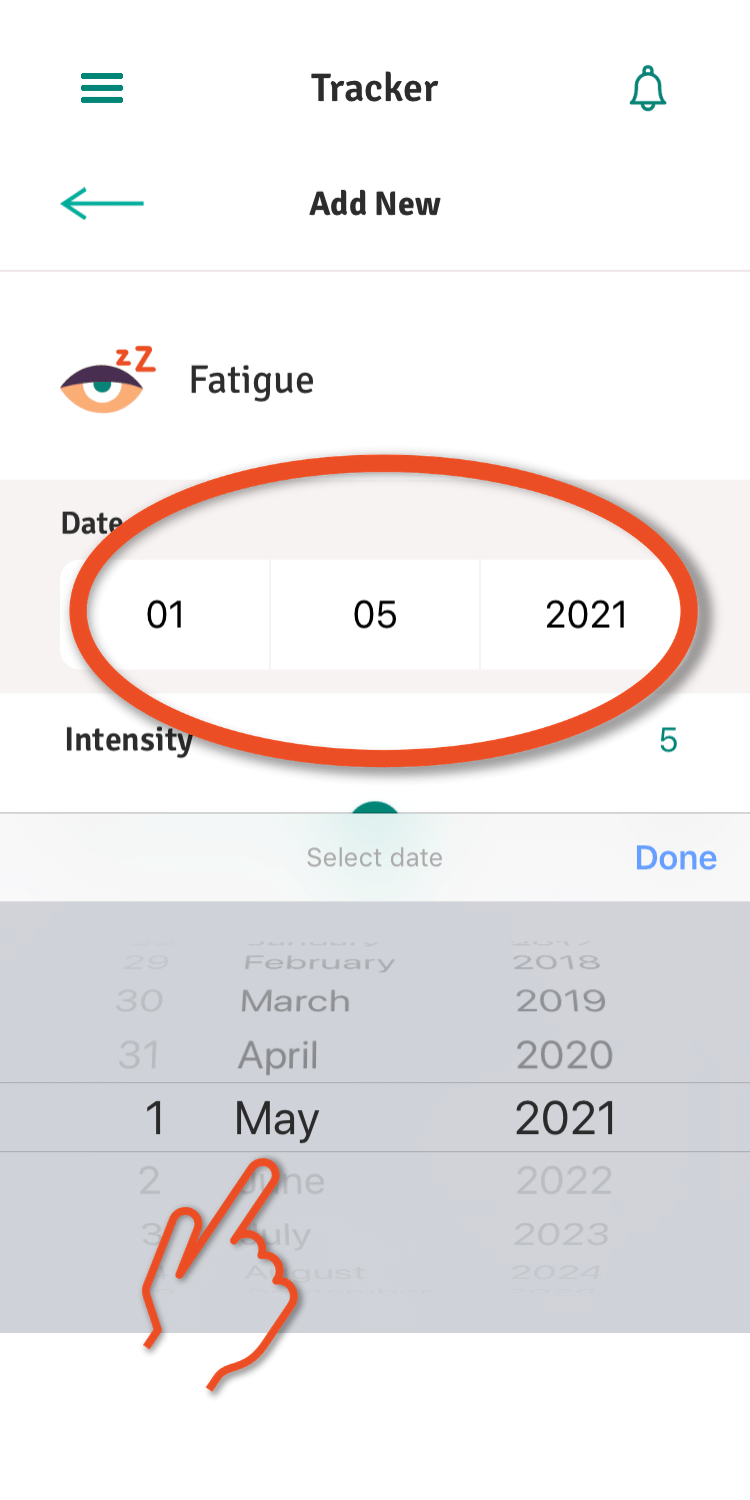
iOS view
- Answer the other questions about the item you are tracking. When you are done, tap Add
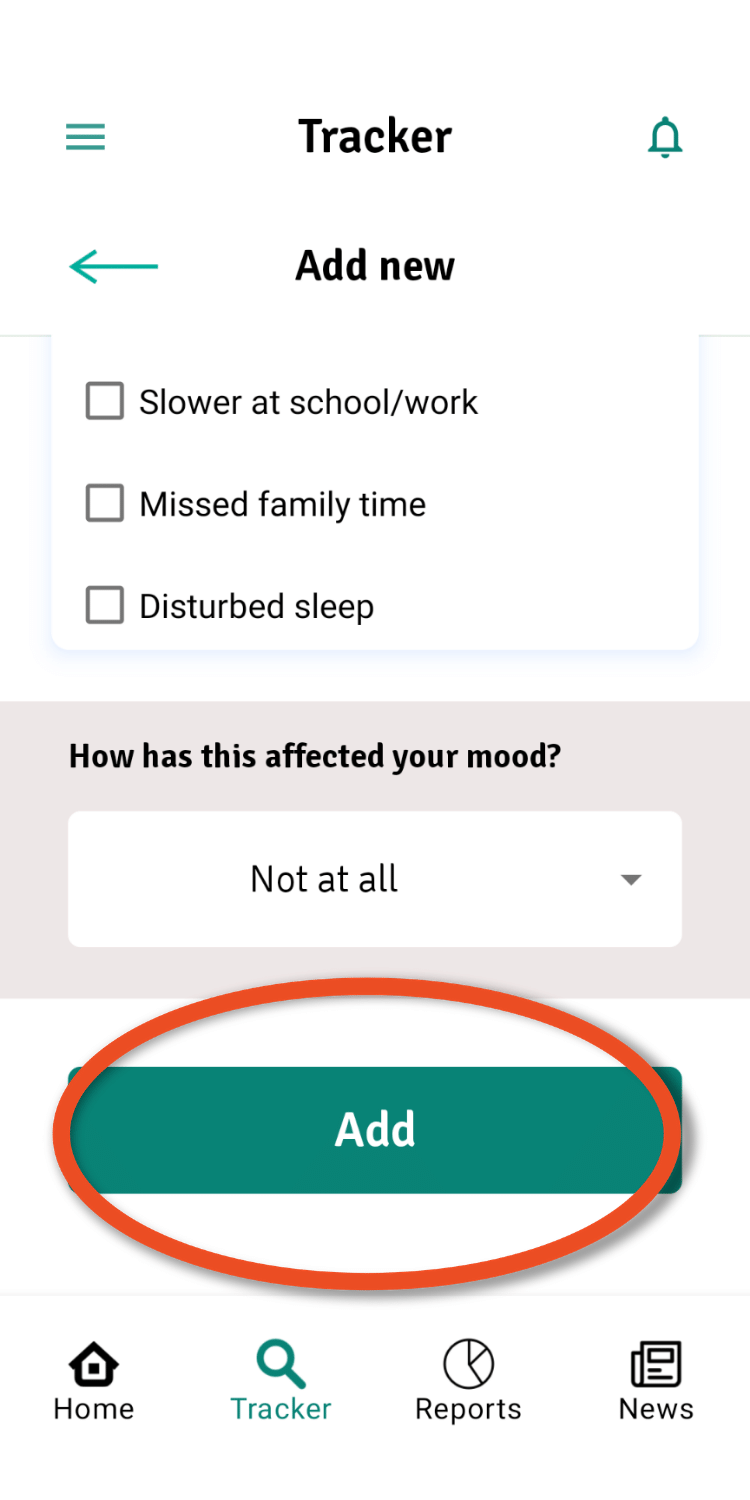
- You are then taken back to the main Tracker screen and your tracked item is displayed in the list. You can sort this list into date order by tapping the arrow at the top.
Still need help? Send us a message and we'll get back to you asap.