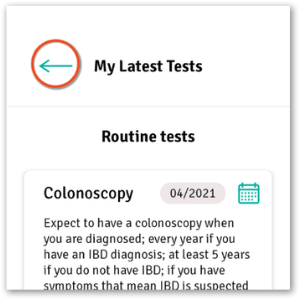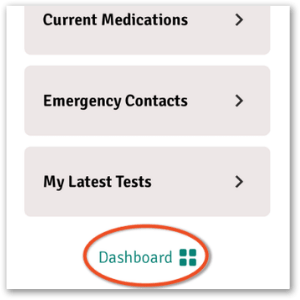Get reports
Step-by-step guide
- Find out how to design or customise a report here
- The Reports screen shows you all your reports - tap on the one you want to get
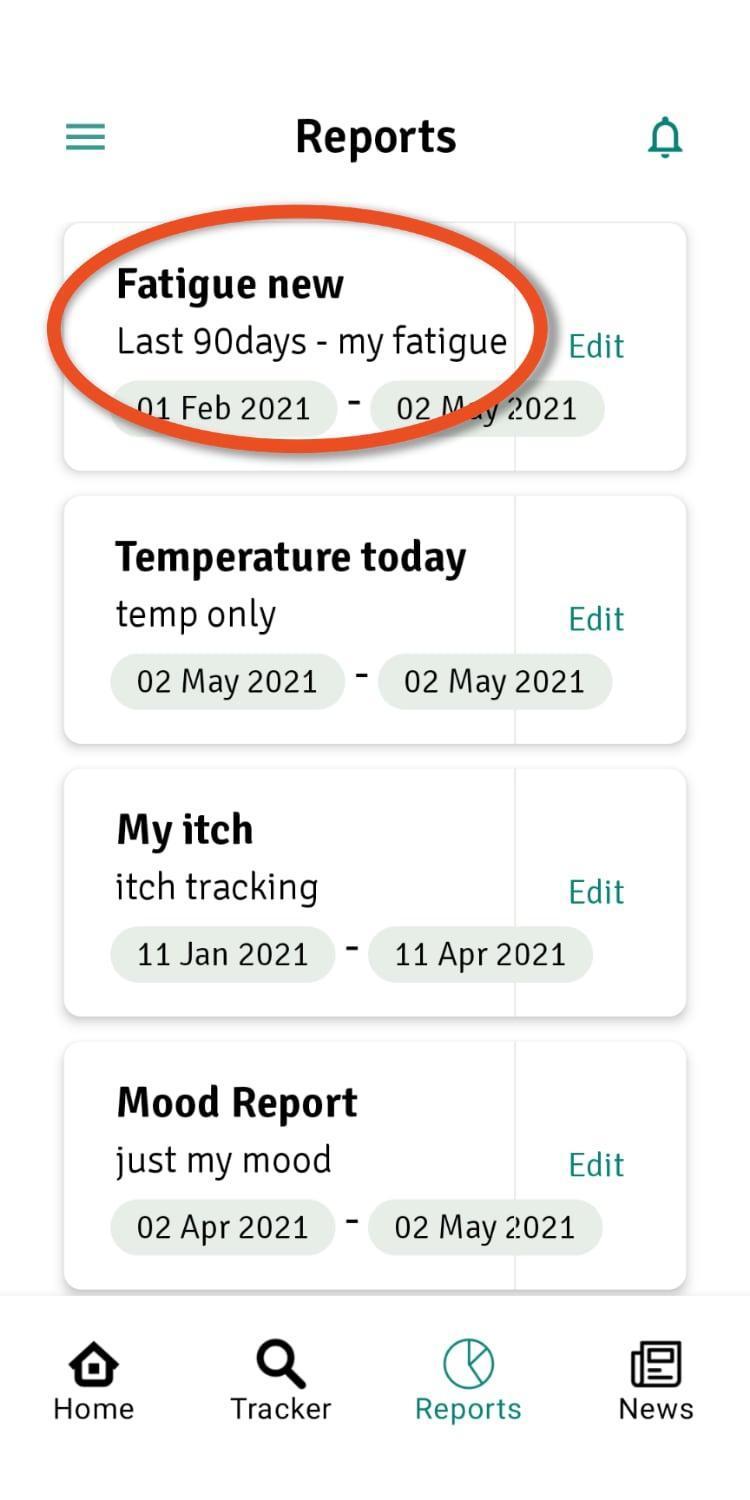
- Select the way you'd like to view your report:
- View PDF - PDF version of your report will automatically download for you to view within the app
- Email PDF - to protect your private information, you will receive an emailed link to download your PDF report over a secure encrypted connection
- Email spreadsheet - to protect your private information, you will receive an emailed link to download your Excel report over a secure encrypted connection. This report contains your raw data and is recommended for advanced Excel users only.
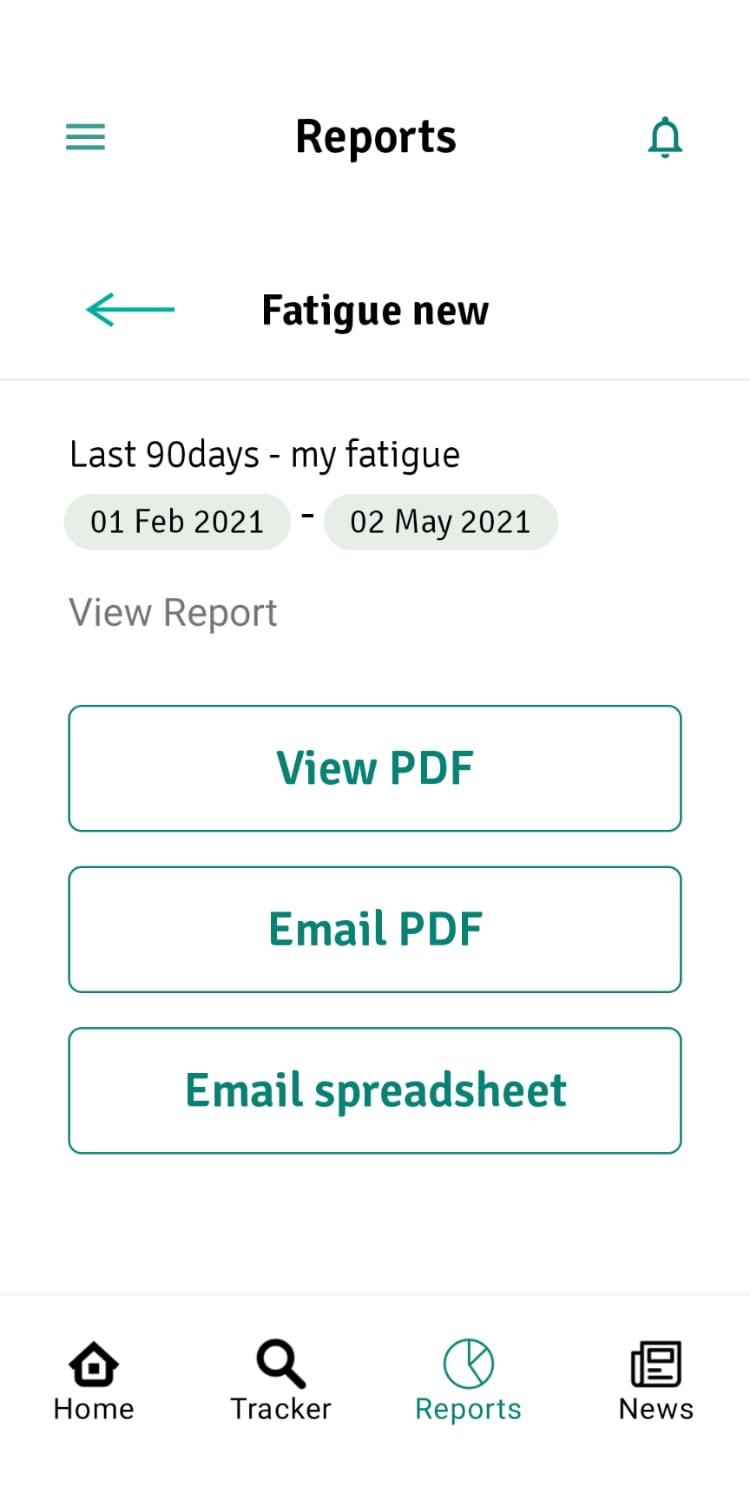
Still need help? Send us a message and we'll get back to you asap.